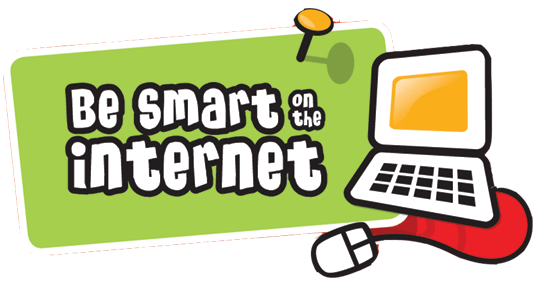Online Safety
We are committed to educating our young people to be safe internet users and in supporting parents with this very important skill at home. The best way to protect children online is to understand the internet and understand what the risks are. There is a lot of information available to parents regarding e-safety available on the Internet. Below there is a selection of links to information which may help you to increase your knowledge and understanding of keeping your children safe online. You can also download the school e-safety policy and relevant documents for more information.
The Internet has become an important part of children's lives, enabling them to research school projects, talk to their friends and access information from around the world. Increasing provision of the Internet in and out of schools brings with it the need to ensure that learners remain safe. Internet development is constantly evolving into ever more innovative areas with many websites enabling amazing creativity and interaction between peers.
Unfortunately though, there are times when Internet use can have a negative effect on children. Parents and adults in schools should be aware of the potential dangers and be taking measures to ensure safe usage by all.
Children at St Luke's use both tablets and computers on a regular basis as part of their learning. In school, we have regular 'e-safety' activities, that are age-appropriate to remind children of the importance of keeping themselves safe online.
Here are a few tips for keeping children safe online at home:
- Keep your computer in a shared area so that you can always see what sites are being visited.
- Talk to your child about what they are doing online.
- Facebook and all other Social Media Sites have a minimum age limit of 13, so our pupils should NOT be using them.
- Google Safe Search is designed to screen sites that contain sexually explicit content and remove them from your search results. While no filter is 100% accurate, SafeSearch helps you avoid content you may prefer not to see or would rather your children did not stumble across. By default, Moderate SafeSearch is turned on, which helps keep explicit images out of your search results. If you prefer you can change your setting to Strict filtering to help filter out explicit text as well as images. You can modify your computer's SafeSearch settings by clicking on Search settings at the top right of the Google homepage.
- Explore e-safety sites. They are great fun to explore, so why not browse through them with your children?
Always be careful when you or your children are using the Internet. It can help you to keep in touch with your friends and help your child's education – but it can also cause harm – to you and to others. Remember help is always available at school if you are having any problems online. We encourage your children not to be afraid to talk to their teachers or another adult at school.
Support for children
The children receive e-safety guidance through their weekly Computing lessons, PSHE and during assemblies. They can also discuss any queries and concerns with their classteacher or the E-Safety Co-ordinator.
The children are encouraged to speak with their teacher immediately if they encounter any material that makes them feel uncomfortable. If there is an incident in which a child is exposed to inappropriate material the school will respond to the situation quickly and on a number of levels which are outlined in the e-safety policy.
General Advice
- BBC
- CEOP’s Think U know parents section
- Child Exploitation and Online Protection (CEOP) Centre
- Childnet.com
- Wisekids
- Safer Network
- NSPCC Net Aware
School Policy
Click here to view our Online Safety policy.
E-Safety Information Meetings
Below is a link to the resources shared at our E-Safety meetings, which were presented by Peter Cowley, ICT and E-Safety Adviser for Kingston and Richmond Boroughs.
To view the E-Safety Presentation slides please click here.
Additional Resources:
ThinkuKnow Factsheet - Grooming
ThinkuKnow Factsheet - Reporting to CEOP
ThinkuKnow Factsheet - Using parental controls
ThinkuKnow Factsheet - Worried your child has shared too much online
ThinkuKnow Factsheet - Worried your child will see something inappropriate online